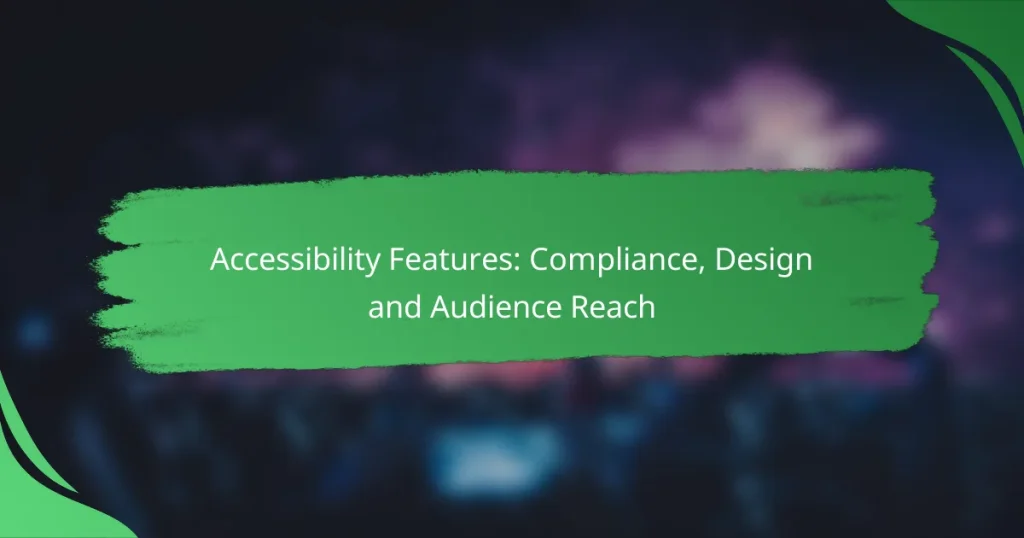Accessibility features are essential for e-commerce websites, as they ensure that all users, including those with disabilities, can effectively navigate and interact with online stores. By implementing key elements such as keyboard navigation, screen reader compatibility, and color contrast adjustments, businesses not only comply with legal standards but also enhance their audience reach and overall user experience.
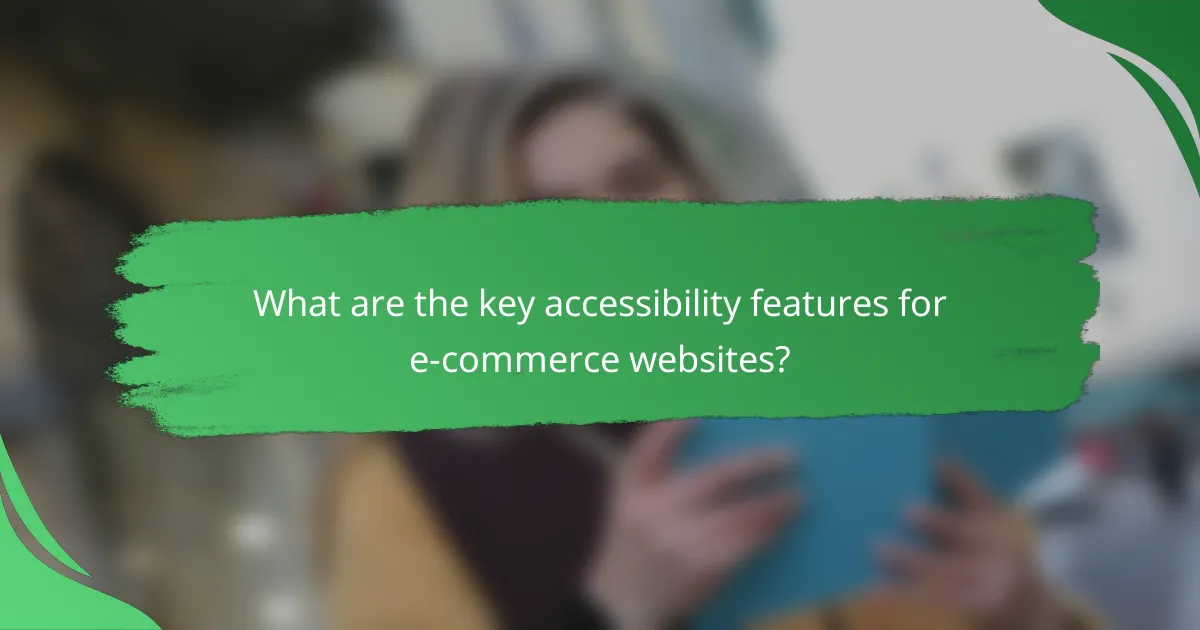
What are the key accessibility features for e-commerce websites?
Key accessibility features for e-commerce websites include keyboard navigation, screen reader compatibility, color contrast adjustments, alt text for images, and accessible forms. These elements ensure that all users, including those with disabilities, can navigate and interact with online stores effectively.
Keyboard navigation
Keyboard navigation allows users to browse an e-commerce site using only the keyboard, which is essential for individuals who cannot use a mouse. Ensure that all interactive elements, such as links and buttons, are reachable through tabbing and that the focus order is logical and intuitive.
To enhance keyboard navigation, implement visible focus indicators and avoid using keyboard traps. Regularly test your site to ensure that users can navigate seamlessly without relying on a mouse.
Screen reader compatibility
Screen reader compatibility is crucial for visually impaired users who rely on software to read website content aloud. Use semantic HTML elements like headings, lists, and landmarks to structure your content, making it easier for screen readers to interpret.
Additionally, ensure that all interactive elements are properly labeled with ARIA (Accessible Rich Internet Applications) attributes when necessary. Regularly test your site with popular screen readers to identify and fix any compatibility issues.
Color contrast adjustments
Color contrast adjustments improve readability for users with visual impairments. Ensure that text color contrasts sufficiently with background colors, adhering to the WCAG (Web Content Accessibility Guidelines) standards, which recommend a contrast ratio of at least 4.5:1 for normal text.
Consider providing options for users to customize color settings or themes on your site. Regularly evaluate your color choices using online contrast checkers to maintain accessibility compliance.
Alt text for images
Alt text for images provides descriptive text that screen readers can read aloud, allowing visually impaired users to understand the content of images. Each image should have concise and relevant alt text that conveys its purpose or function on the page.
Avoid using generic phrases like “image of” or “picture of.” Instead, focus on describing the image’s content and its relevance to the surrounding text, enhancing the overall user experience.
Accessible forms
Accessible forms are essential for ensuring that all users can fill out and submit information easily. Use clear labels for each form field, and associate them with their respective inputs using the “for” attribute in labels.
Implement error messages that are easy to understand and provide guidance on how to correct mistakes. Consider using ARIA roles and properties to enhance the accessibility of dynamic form elements, ensuring that all users can interact with your forms effectively.
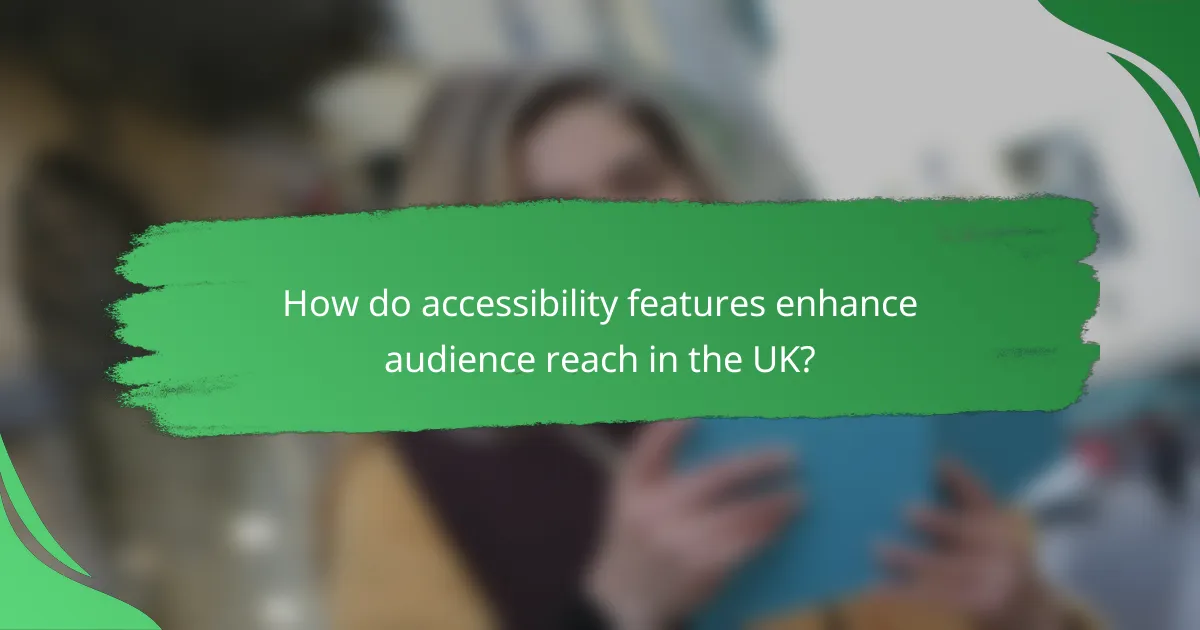
How do accessibility features enhance audience reach in the UK?
Accessibility features significantly enhance audience reach in the UK by ensuring that digital content is usable for individuals with disabilities. By implementing these features, businesses can attract a wider audience and improve overall user experience.
Increased user engagement
When websites and applications are designed with accessibility in mind, they become more user-friendly for everyone, not just those with disabilities. Features such as keyboard navigation, screen reader compatibility, and text-to-speech options can lead to longer visit durations and lower bounce rates. Engaging content that is accessible encourages users to interact more, fostering loyalty and repeat visits.
Broader customer base
Accessibility features can help businesses tap into a broader customer base, including individuals with visual, auditory, and cognitive impairments. In the UK, around 20% of the population has a disability, meaning that neglecting accessibility can result in lost opportunities. By making products and services accessible, companies can reach this significant segment of the market, ultimately increasing sales and customer satisfaction.
Improved brand reputation
Implementing accessibility features demonstrates a commitment to inclusivity, which can enhance a brand’s reputation. Companies that prioritize accessibility are often viewed more favorably by consumers, leading to positive word-of-mouth and brand loyalty. Additionally, compliance with accessibility standards, such as the UK’s Equality Act, can protect businesses from legal challenges and foster a positive public image.
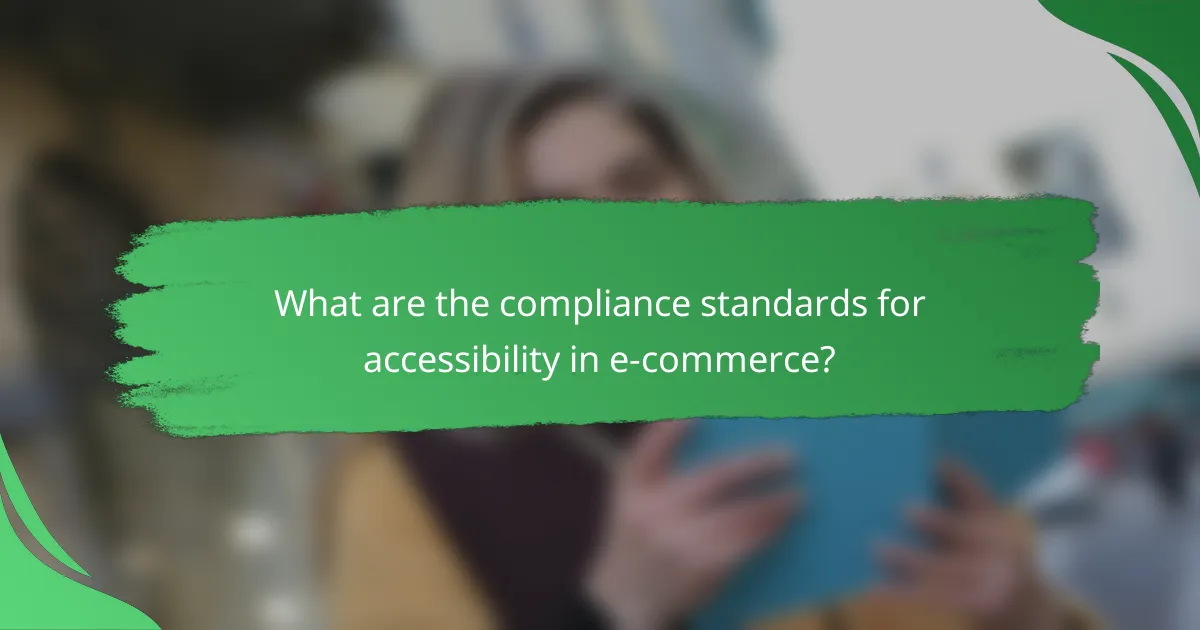
What are the compliance standards for accessibility in e-commerce?
Compliance standards for accessibility in e-commerce ensure that online platforms are usable by people with disabilities. These standards help businesses avoid legal issues while expanding their audience reach by making their websites more inclusive.
WCAG 2.1 guidelines
The Web Content Accessibility Guidelines (WCAG) 2.1 provide a comprehensive framework for making web content more accessible. They focus on four principles: Perceivable, Operable, Understandable, and Robust (POUR). Each principle includes specific criteria that websites should meet to ensure accessibility for users with various disabilities.
For example, ensuring text alternatives for non-text content, providing captions for videos, and creating keyboard navigable interfaces are all part of WCAG 2.1. Compliance with these guidelines not only enhances user experience but can also improve search engine optimization.
ADA compliance
The Americans with Disabilities Act (ADA) mandates that businesses provide equal access to their services, which extends to e-commerce websites. While the ADA does not specify technical standards, courts have interpreted it to require compliance with WCAG guidelines. This means that e-commerce sites should be designed to accommodate users with disabilities.
Failure to comply with ADA standards can lead to legal action and financial penalties. Businesses should regularly audit their websites for accessibility issues and implement necessary changes to avoid potential lawsuits.
Section 508 standards
Section 508 requires federal agencies and organizations receiving federal funding to make their electronic and information technology accessible to people with disabilities. This includes e-commerce platforms that serve government clients or receive federal support.
Section 508 aligns closely with WCAG guidelines, emphasizing the need for accessible design. Organizations should ensure that their websites provide equivalent access to information and functionality, such as screen reader compatibility and navigable interfaces.
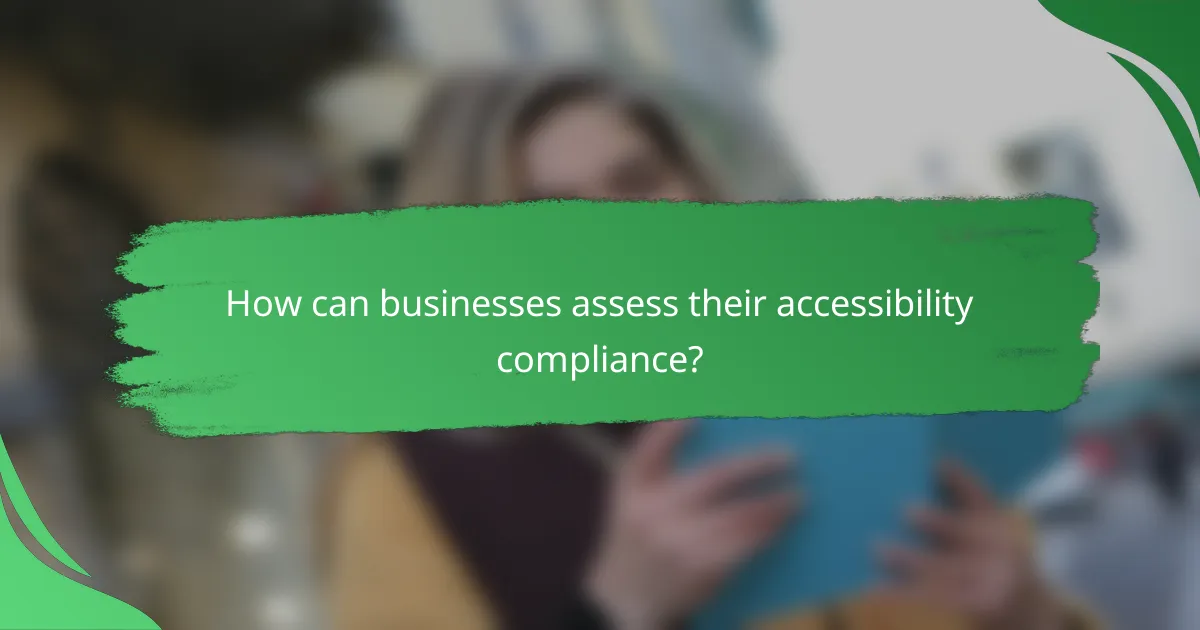
How can businesses assess their accessibility compliance?
Businesses can assess their accessibility compliance by utilizing a combination of automated testing tools, user testing with diverse audiences, and thorough accessibility audits. Each method provides unique insights into how well a business meets accessibility standards and identifies areas for improvement.
Automated accessibility testing tools
Automated accessibility testing tools scan websites and applications for common accessibility issues, such as missing alt text or improper heading structures. These tools can quickly identify a range of issues, allowing businesses to address them efficiently.
Popular tools include WAVE, Axe, and Lighthouse. While automated tools can catch many problems, they may not identify all issues, particularly those related to user experience. Therefore, they should be used as a first step in the assessment process.
User testing with diverse audiences
User testing with diverse audiences involves gathering feedback from individuals with varying disabilities to understand their experiences using a product. This method provides valuable insights that automated tools may overlook, such as navigation difficulties or content readability.
To conduct effective user testing, recruit participants with different disabilities, including visual, auditory, and cognitive impairments. Aim for a sample size that allows for meaningful feedback, typically between 5 to 10 users, to gather a range of perspectives.
Accessibility audits
Accessibility audits are comprehensive evaluations conducted by experts who assess a business’s compliance with established accessibility standards, such as the Web Content Accessibility Guidelines (WCAG). These audits provide a detailed report on compliance levels and actionable recommendations for improvement.
When planning an audit, consider hiring certified accessibility professionals who can offer insights tailored to your specific industry. Regular audits, ideally annually or biannually, help ensure ongoing compliance as standards and technologies evolve.
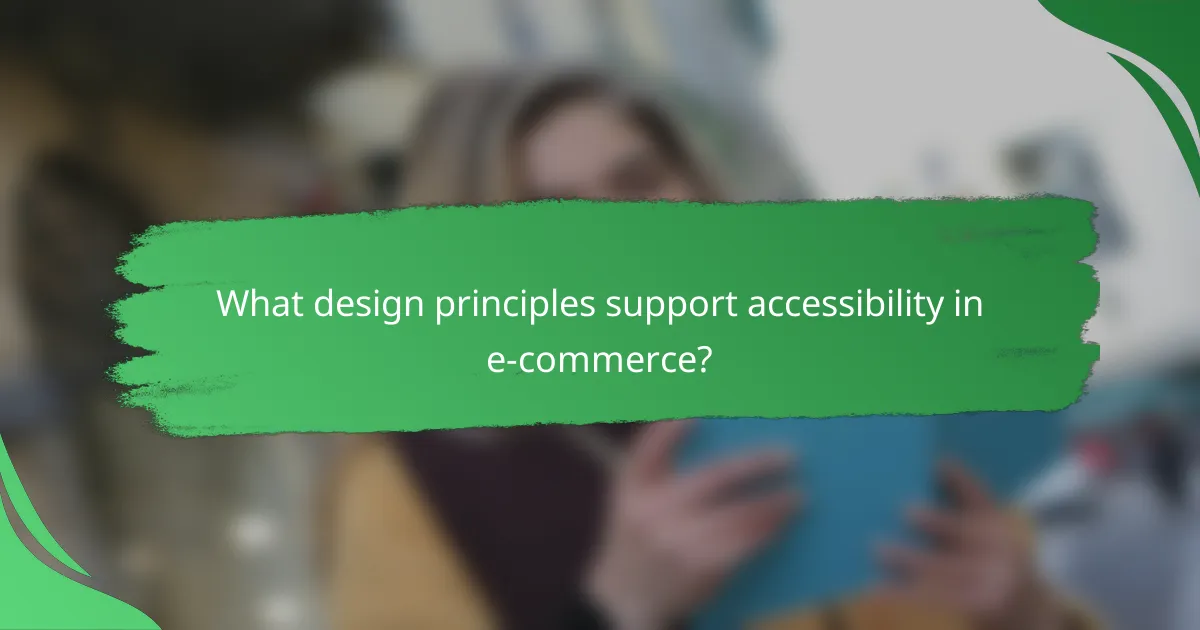
What design principles support accessibility in e-commerce?
Design principles that support accessibility in e-commerce focus on creating an inclusive experience for all users, including those with disabilities. Key principles include responsive design and consistent navigation, which enhance usability across various devices and ensure that all users can easily find what they need.
Responsive design
Responsive design ensures that e-commerce websites adapt seamlessly to different screen sizes and orientations. This principle is crucial for accessibility, as it allows users with visual impairments or those using assistive technologies to navigate sites effectively on any device, from smartphones to desktops.
When implementing responsive design, consider using flexible grids and layouts, as well as scalable images and text. For instance, a layout that rearranges itself based on screen size can significantly improve the user experience. Aim for a design that maintains readability and functionality across devices, ensuring that buttons and links are easily clickable.
Consistent navigation
Consistent navigation is vital for helping users understand and predict how to move through an e-commerce site. A clear and uniform navigation structure reduces cognitive load, making it easier for all users, particularly those with cognitive disabilities, to find products and complete purchases.
To achieve consistent navigation, use the same menu structure and labeling throughout the site. Consider implementing breadcrumb trails and search functionality to enhance usability. Avoid overly complex menus; instead, aim for simplicity and clarity. Regularly test navigation with real users to identify potential barriers and improve the overall experience.